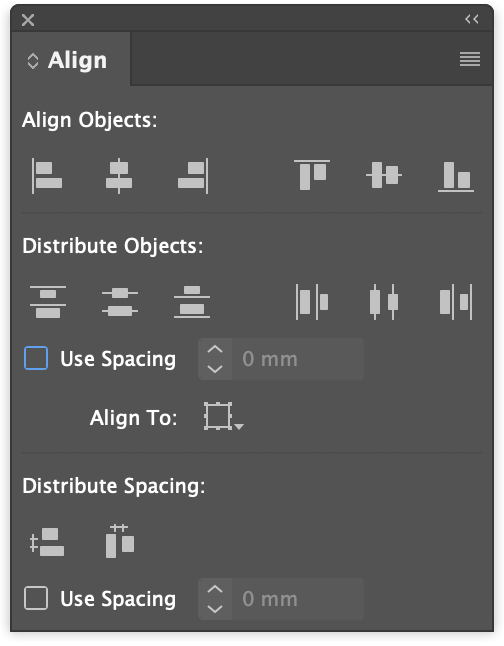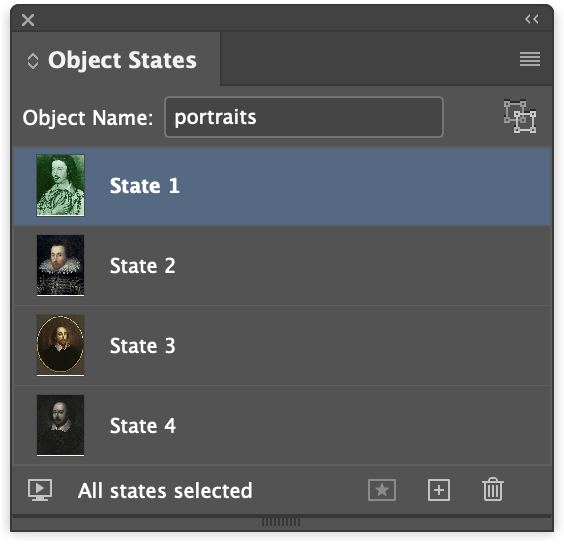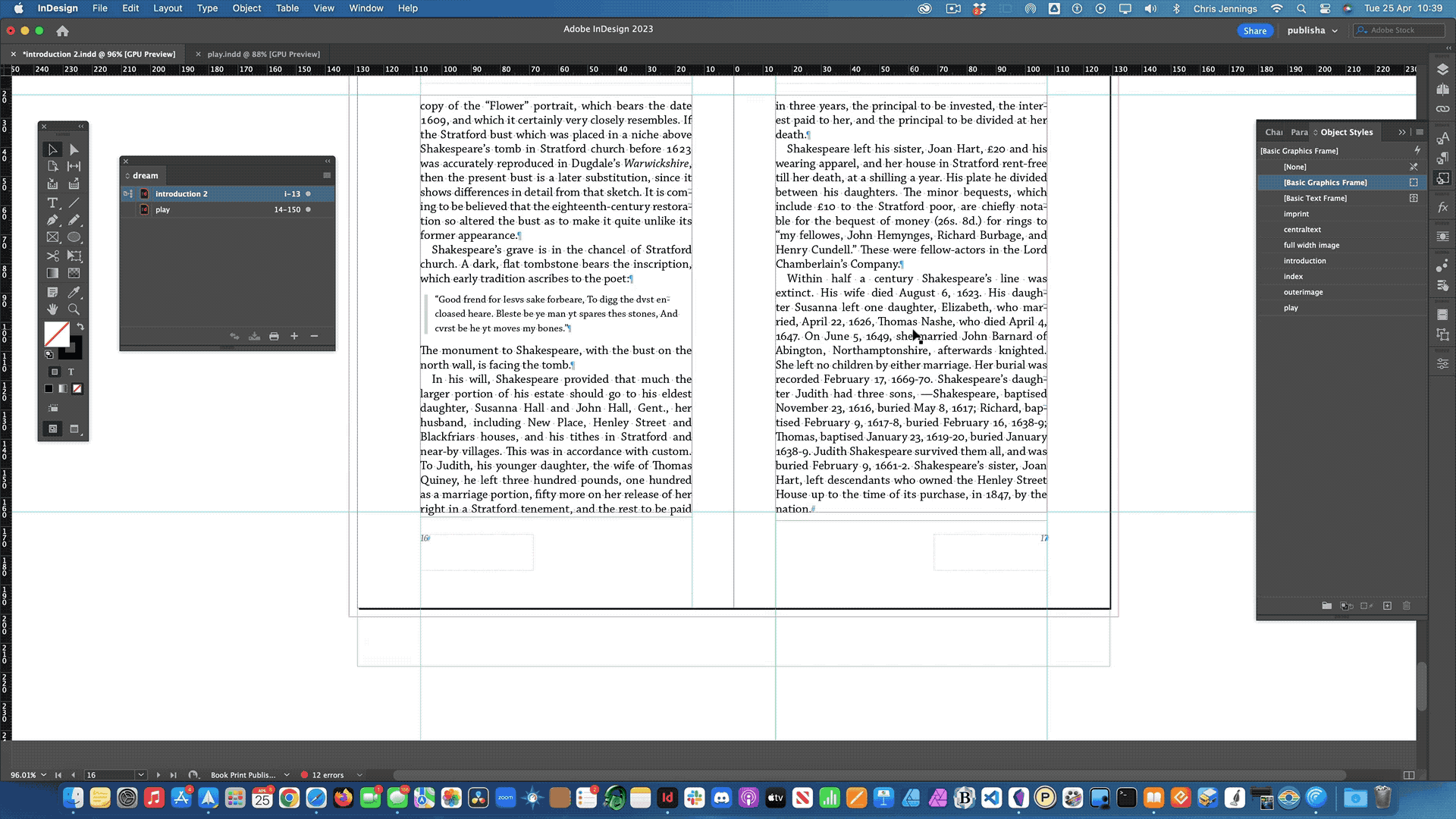Week 11
Enhancing the fixed layout eBook¶
Note: Apple have a document which covers a lot of this here.
Enhancing an eBook with interactivity multimedia and animation
Audio¶
- ambient
- music
- effects
- narration
Music will only play on the page where invoked unless special additions are made for Apple Books. In other words, music stops on leaving the page.
Controlling the audio¶
Default audio controller can be used and if made wide, then it will be comprehensive with volume control as well.
Buttons are a good option if you want to simply provide a start and stop (actually pause) button.
Look for player buttons on Google - images.
Ambient sound¶
By default, audio will stop when the page is changed, however, for Apple Books it is possible to use special code to get the sound to continue playing. This does involve editing the HTML inside the ePub package
Ambient Sound in a Fixed-Layout ePub
Read Aloud¶
The fixed layout eBook does offer support for a read aloud feature. This is quite a complex process through:
Enhancing an eBook with interactivity multimedia and animation
Video¶
Video in the form of mp4 can be added to a page. You can use the default controller and this may look different on different reading systems.
Note: If the video (actually audio too) spread over the two pages, side by side, the media will be shown twice.
How do we resolve this doubling of the video?¶
We need to add some javascript at the time of export. Here is the javascript:
// run this once the page has loaded
window.onload = function(){
// find out if there is more than one video over the spread
videos = document.getElementsByTagName("video").length;
if (videos > 1) {
var css = document.createElement("style");
css.type = "text/css";
// hide the second main div of the body
// make the width of the first main div the same as the viewport
css.innerHTML = "body > div:nth-child(2) {display:none;} body > div:nth-child(1) {width:732px !important;}"
// write this css to the head of the page
document.head.appendChild(css);
}
};
Getting Video¶
Video needs to be hard wired; that is you can't include a link or an iframe from YouTube. You will need to convert from YouTube to an mp4 file.
You cannot always find video to grab (or rip) because it may have the sharing disabled or it may be protected in some way. But you can try.
Here is a useful tool for mac users:
You can install this for yourself on the MAC in your user application folder.
Warning
This doesn't seem to work at the moment
You could try this:
I have found this one to be reliable at the moment:
You can edit the video with the tools on the MAC - iMovie or Premiere.
Image sequences / slide show¶
We need to first create a range of images (preferably the same size), then an empty frame that will have a fitting setting that will fit proportionally. Then duplicate the number of times needed. Then place multiple objects...
We can create a multi-state object and then cycle through the images using an overlaid button.
Watch this screen recording: