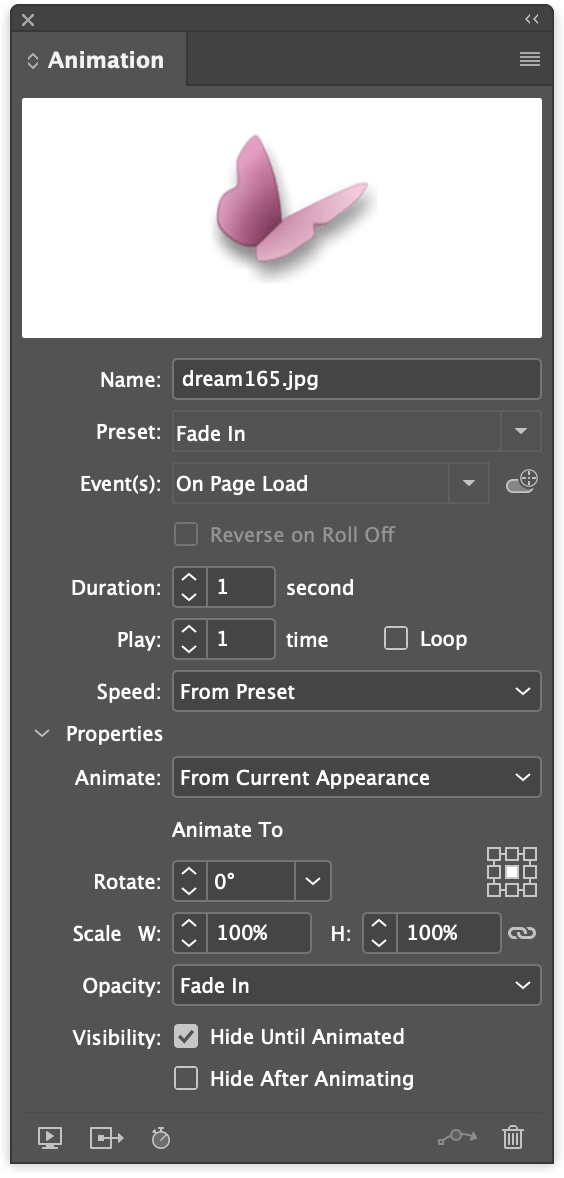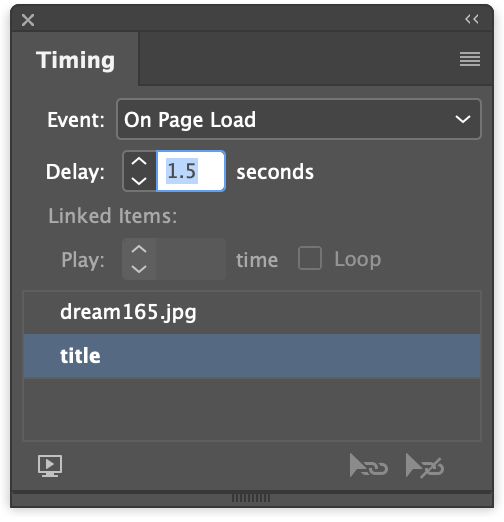Week 10
Enhancements to the eBook¶
Noting the marking criteria
… enhancements added to the book to make a compelling interactive experience? Do the interactions and dynamic qualities add value to the eBook?
The more enhancements the better!
Tip
See this comprehensive document that explains all of these techniques. Enhancing an eBook with interactivity multimedia and animation
Page transitions¶
Objects on the page can appear through an animation. One or more objects can be allocated an animation preset and then be set to be invoked on page load.
If you want to animate multiple objects then you can use the Timing Panel to organize the sequence and delays etc.
Image enlargement with animation¶
Rather just have an image popup over the smaller view, large versions can arrive by fading or moving on to the page.
Extending the image with Effects¶
if the image that is to be enlarged does not cover the screen (if it is portrait), then we can extend the graphics area by using effects and then adding an outer glow. This will then cover over the other items on the screen but also extend the active button area so as to make the object hide on click/touch.
Coming soon¶
Audio¶
- Ambient sound
- Music on demand
- Audio clips
Sound control / buttons for play and pause
Issue with audio controller over the spread
Video¶
Video must be mp4. No YouTube links allowed
Can be enlarged so can be small within the text
Issue with video over the spread