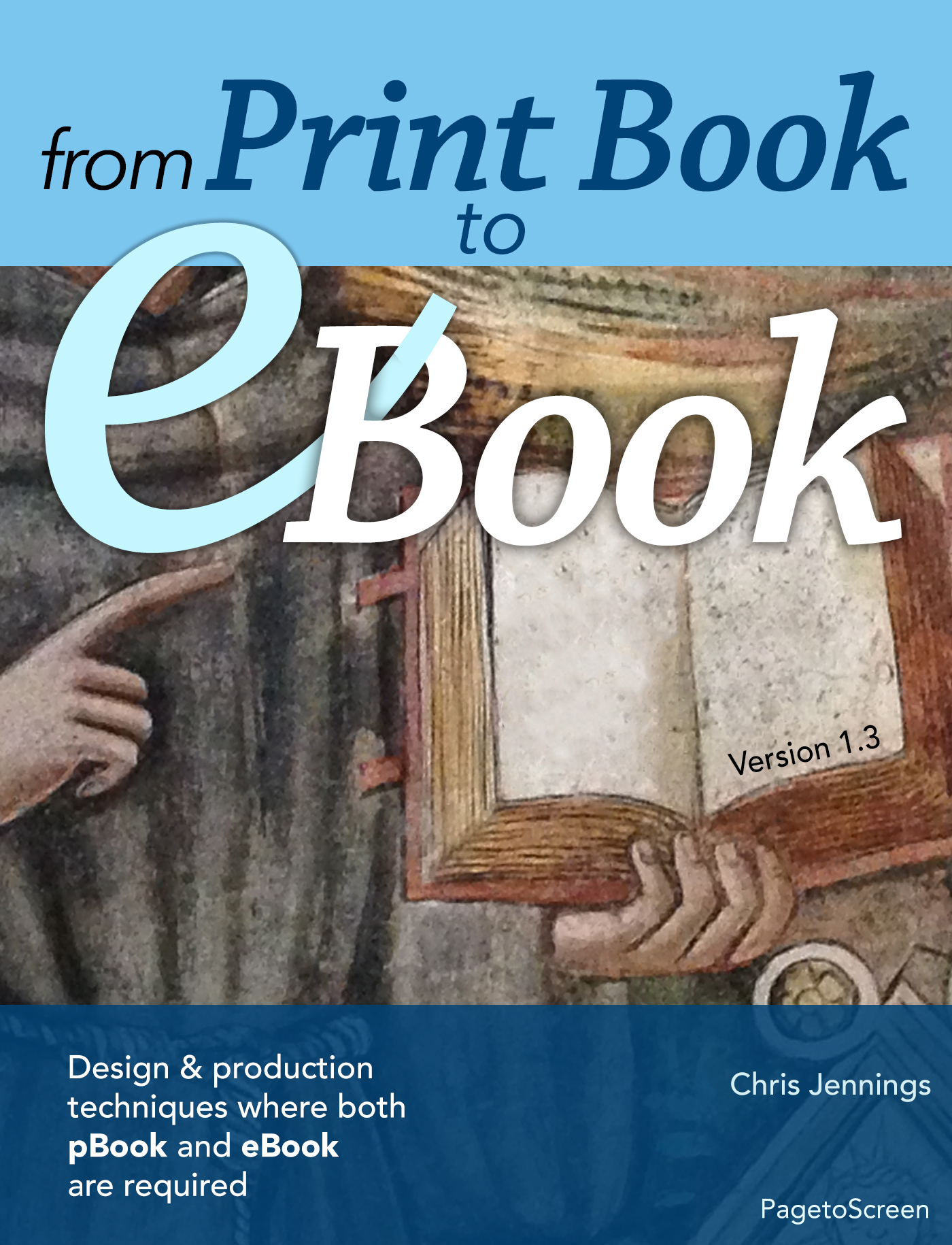From Print Book to eBook
Chris Jennings
Design and Production Techniques Where Both Print Book and eBook Are Required
The eBook uses the example of a Shakespeare Play with introductory text and images as well as some sample multimedia. The sample eBook is built 3 ways; as a Reflowable ePUB, a Fixed-Layout ePUB and a multi-touch eBook using iBooks Author.
Built with iBooks Author
Note
I recently had to change the title and subtitle to conform to title case rules with Apple. Title case rules should conform to those recommended in 'The Chicago Manual of Style'
You can download the eBook from Apple here
or -
I have also made this freely available as a PDF
https://notes.chrisjennings.net/eBookProduction/eBook_production1.30.pdf
Technical Stuff
Here is a chapter and section list:
- Introduction to eBook Design and Production
- Why this Book
- Decisions Decisions
- eBook Formats
- Platforms and Distribution
- Asset Management
- Managing Your Assets
- Text
- Graphics
- Multimedia
- Tools and Workflows
- Indesign
- Text Editors
- XML Workflow
- Text to InDesign
- Raw or Styled Text
- Structure before Style
- Text within InDesign
- Using the Book Panel in InDesign
- Combining InDesign Files
- Creating the Book
- Pages and Spreads
- Building the Table of Contents
- Automating the TOC
- Cross Platform Table of Contents
- Attention to Detail
- Typography
- Poetry, Verse and Song
- Grids
- Threads and Columns
- Creating a Reflowable eBook from InDesign
- Introduction
- The Content
- Back to Work
- Colour
- Paragraph and Character Styles
- Placing Images
- Book Front Matter
- Getting Ready to Export
- Export to ePUB(reflowable)
- How does the ePUB Look?
- Editing the Inside of the ePUB
- Unpacking
- Repacking
- How Can we Edit?
- What Can we Edit?
- Our First Correction
- Test and View Our Changes
- Roundtrip to InDesign
- Other Changes to the CSS
- Anything to Hide?
- Footnote References
- Typography and Fonts (Again)
- The OPF Package Document
- Landmarks
- Creating the Fixed Layout ePUB
- InDesign Export to ePUB (fixed layout)
- How does our Fixed Layout ePub look?
- From reflowable to Fixed
- Editing the ePUB package
- Summary
- From InDesign to iBooks Author (edit: iBooks Author is no longer supported by Apple)
- Templates
- Layouts
- From ePub to iBooks Author
- From IDML to iBooks Author
- The portrait View
- Summary
- Extra Features and Enhancements
- Adding Multimedia
- Multimedia in the Fixed Layout ePUB
- Ambient Sound
- Multimedia in Apple's Multi-touch eBooks
- Linked and Supplementary Information
- Animation
Lots of screen images, samples and narrated video screencasts.